The practical wallet for money transfer between sobflous accounts Sobflous
Need balance to feed an e-wallet? Ask for money from a Sobflous user has never been easier
Wherever you are, you can top up another customer's Sobflous account from your Sobflous e-wallet. Indeed, from the app installed on your smartphone or in front of your computer, it is easy to instantly send money to one or more Sobflous accounts.
Otherwise, to recharge a Sobflous account or another customer's wallet from your Sobflous e-wallet, you also have the choice between several secure solutions to facilitate money transfer and/or account replenishment.
Therefore, it is possible to top up another Sobflous user's e-wallet from your own Sobflous e-wallet using both the national or international bank card and the e-dinar card.
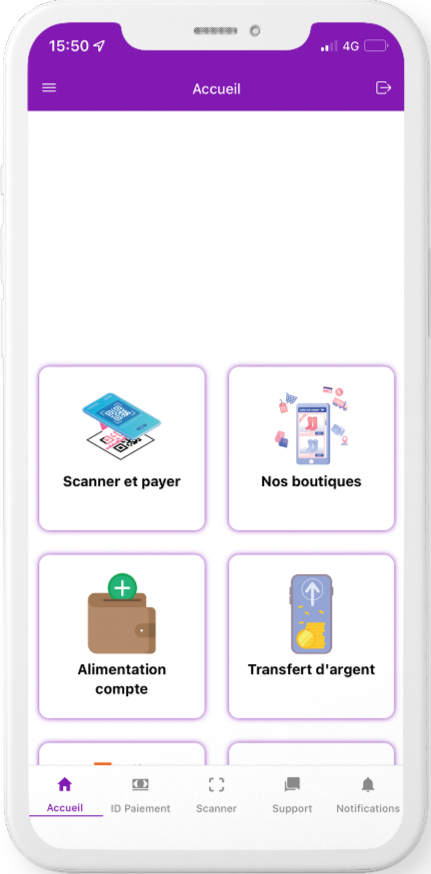
Transfer money to Sobflous account easily
The process is so simple and quick that with a single click, you provide money to a Sobflous user's account. Want to transfer money online quickly between Sobflous accounts? Don't worry. The process is simple! Follow these very easy steps.
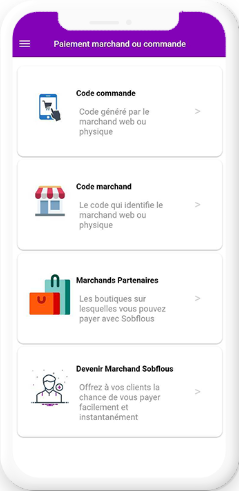
Your advantages sending money to another Sobflous account
The Sobflous app gives you the ability to:








How it work ?
This process is totaly secure and confidential. The steps to follow:
Log in to your Sobflous account.
Choose the Sobflous account you want to transfer funds to.
Select the amount you want to transfer.
Confirm the amount.
Confirm the transfer.
You will receive a notification once the transfer is completed.