reload Online cash deposit and e-wallet
To instantly access your funds, top up your wallet with a credit card or e-dinar card with just one click. Convenient and simple, with a SOBFLOUS electronic wallet, you can top up, pay, transfer, and withdraw money securely.
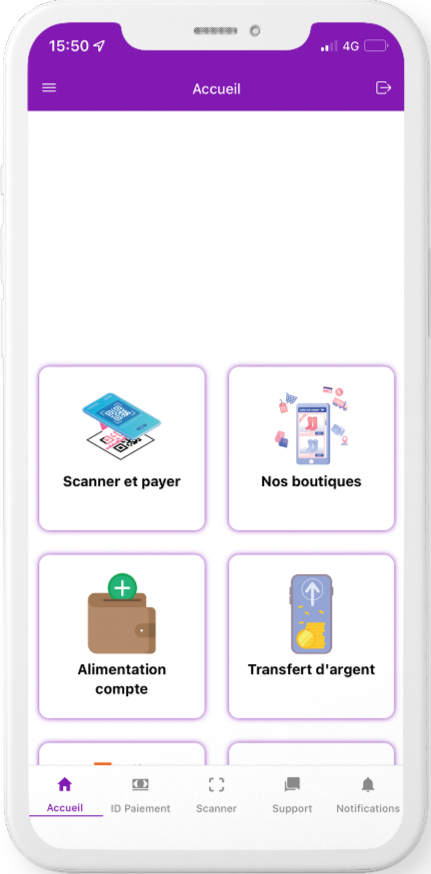
Functionality
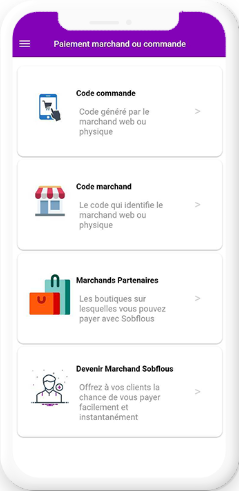
Enjoy the advantages of cash reloading your e-wallet
E-wallet holders can enjoy the benefits of an alternative payment method. Extremely convenient for the banked and unbanked. We offer the opportunity to hold an electronic wallet you feed according to your needs. Moreover, it is the easiest, safest, and fastest way to recharge your e-wallet: your Sobflous account balance is systematically updated. Thus, our Sobflous e-wallet allows you to :








How to deposit funds into your Sobflous e-wallet?..
To start using the Sobflous electronic wallet, simply open an account on the website or download the mobile application. To deposit money into your Sobflous electronic wallet, here's how cash reloading works.
Deposit cash funds at a partner bank or at the post office. You can find more information about this service on our website
After transferring money to the HAMTEL account, send proof of deposit to the back office, indicating the payment number displayed on the receipt.
Go to the e-cash feed section on www.sobflous.tn, and complete the application form correctly.
We feed the portfolio with the deposited amount instantly after the validation of your request from our back office.
You will receive a notification on your cell phone informing you that your top-up has been successfully completed.